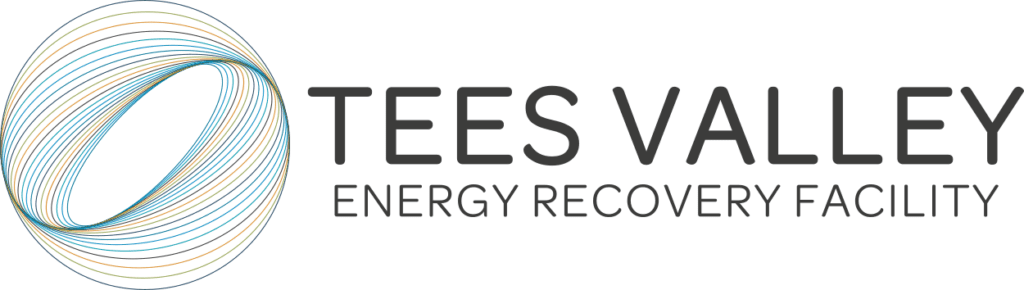This accessibility statement applies to content published on the www.tverf.co.uk domain.
This website is run on behalf of seven partner authorities involved in the Tees Valley Energy Recovery Facility project.
We want as many people as possible to be able to use this website. For example, that means you should be able to:
- zoom in without the text spilling off the screen
- navigate most of the website using just a keyboard
- navigate most of the website using speech recognition software
- listen to most of the website using a screen reader
We’ve also made the website text as simple as possible to understand, but we’re always looking to improve the accessibility of the TV ERF website. If you find any problems or think we’re not meeting accessibility requirements please contact us using the contact form on the website or by phoning Hartlepool Borough Council on 01429266522. Please note that Hartlepool Borough Council is the lead authority on the TV ERF procurement and will refer the matter appropriate members of the project team.
AbilityNet has advice on making your device easier to use if you have a disability.
Technical information about this website’s accessibility
This website is partially compliant with the Web Content Accessibility Guidelines version 2.1 AA standard.
Web standards can be found at the external World Wide Web Consortium website.
We have undertaken to use our knowledge and understanding of the ways in which different people access the Internet, to develop a website that is clear and simple for everybody to use.
Text
Body text and most other text on this website is set in relative sizes, which means the user can increase and decrease text size as required.
If you are having trouble reading this website you can increase the size of text. The latest versions of several web browsers (e.g., Internet Explorer, Firefox, Safari) allow users to easily increase the font size for better readability.
Try holding down the Ctrl key (Command key on a Macintosh) and press the + (plus) key. You can also decrease the font size by holding down the Ctrl or Command key and pressing the – (minus) key.
As an alternative to keyboard shortcuts, the same effect can be achieved through a web browser’s pulldown menus: “View > Text Size > Large” or similar.
Languages
This site’s language is defined as “en” to tell screen readers what language – English – this site is written in, so it can pronounce words properly when it reads them aloud.
You can translate this website into other languages using Google Translate.
Visual Layout
This site uses CSS (cascading style sheets) for visual layout. If your browser does not support CSS, the content of each page is still legible through being structured in a linear and hierarchical fashion.
Downloading PDFs
Hartlepool Borough Council’s website contains information about how to access information in Adobe Acrobat PDF files. Please visit this link
Help in making the web easier to use
Link to the BBC accessibility website for help with making adjustments to your computer to make the most of the web.